Deleting Tables and Columns
You can delete tables and columns that are not required.
Tables
To delete tables from environments, follow these steps:
- Go to Application Menu > Data Catalog > Metadata Manager > Explore.
- In the Data Catalog pane, right-click an environment.
- Click Delete Table(s)/Components.
- Select the required tables.
- Click
 .
.
The available options appear.
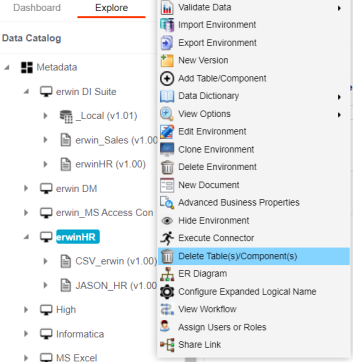
The Delete Tables page appears.

The selected tables are deleted from the environment.
Columns
To delete columns from tables, follow these steps:
- In the Data Catalog, right-click a column.
- Click Delete Column(s)/Fields.
The available options appear.
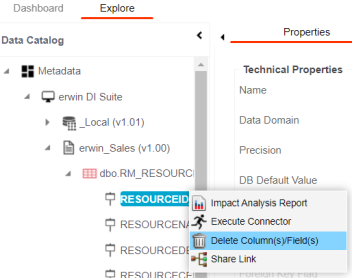
The column is deleted.
|
Copyright © 2023 Quest Software Inc. |